AutoCAD and Revit are the two key supreme tools used in the construction industry all over the world. While AutoCAD is a top-level exceptional tool used for the drafting of the interior and the exterior of buildings, Revit is an intelligent solution for big sizeable projects, known for constructing precise error-free plans for BIM (building information modelling).
AutoCAD has been in use since 1982 and even today it is an essential part of the day-to-day activities of the drafting and design process. Revit was introduced at least 20 years after AutoCAD. While, AutoCAD eventually became deep-rooted in the DNA of all the architects, drafters and designers, Revit took a slower route to the transition. People were reluctant to move from their comfort AutoCAD zone hence not everyone was willing to accept this new technology. They were very used to their already experimented and tested application and considered it to be a monotonous and an unnecessary task to make this alteration. But gradually, with time, Revit started being incorporated in their workspace.
Both AutoCAD and Revit have their pros and cons and these specifications pertain to different construction projects. Revit was designed to create prototypes whereas AutoCAD was built for the all-rounded designer. Revit has structural engineering abilities. However, when it comes to 2D design and documentation software, AutoCAD has an edge. AutoCAD has solids that are much more genuine and evolved in comparison to the material basics seen in Revit.
Revit and AutoCAD are very dynamic, dominant and very powerful tools. Based on the insight into their advantages and disadvantages it will be a bit more painless to handpick the application that will be most valuable for your specific architecture project.
The fundamentals:
AutoCAD is a commercial tool that is broadly used for 2D and 3D drafting and Computer-aided designs. AutoCAD was used as a desktop application since 1982. It’s since 2010 that it is also being used as mobile web and cloud-based app sold as AutoCAD 360.
Revit is a Building Information Modeling program. Architects and engineers use it to design a structure, building and its components in 3D. It allows annotation of the model with 2D drafting components and helps in acquiring structure information from the building models information.
Both AutoCAD and Revit are used to develop 2D drawings such as the floor plans. Both are able to produce construction documents. However, the way they are demonstrated graphically is quite different.
Both Revit and AutoCAD are essential tools for 3D modeling and creating rendered images. They can both be used to build 3D models and objects, which is useful in the design process and for presentations
Versatility vs. Authoritative:
AutoCAD is considered to be more versatile as you have all the surface, mesh and solid commands of AutoCAD.
Revit is a bit more authoritative, construction wise, architects and engineers have to do things accurately. It enables the professionals to not only create a 3D model but also a model that supports overall coordination. Revit enables the project data to be stored in a single file, it allows multiple users to work on the same file and merge the modifications with every save. All the modifications made by the team on separate computers are coordinated across the entire project.
Appropriateness:
AutoCAD is reviewed to be the best for 2D drawing where only accurate line work is needed, for example, floor plans, elevation detail drawings.
Revit is contemplated to be a great software application for modeling, generating cost schedules, collaboration and change management.
Usage and practice:
When using AutoCAD application, the professionals work with lines to make basic geometry that represents real-life objects. AutoCAD is being used by a huge number of construction industries. It is an application used by project managers, engineers, architects, designers et al.
When working with Revit they use geometry that’s furnished with real-life information. Also, with Revit, while an architect is operating in one view like a floor plan, alternative views, such as an elevation, are automatically being produced. Revit program has been developed for architects, structural designers, MEP engineers, contractors and designers.
Both AutoCAD and Revit currently have their places intact in the design process and architecture industry. You need to do a thorough review of your project requirements to see which application is going to be the best for you.
Leave us a message so we can help you decide which application is going to be most effective for your project. Rest assured, we will do everything to ensure the best end result.



 Technology and Software at the Buildings Show in Toronto
Technology and Software at the Buildings Show in Toronto 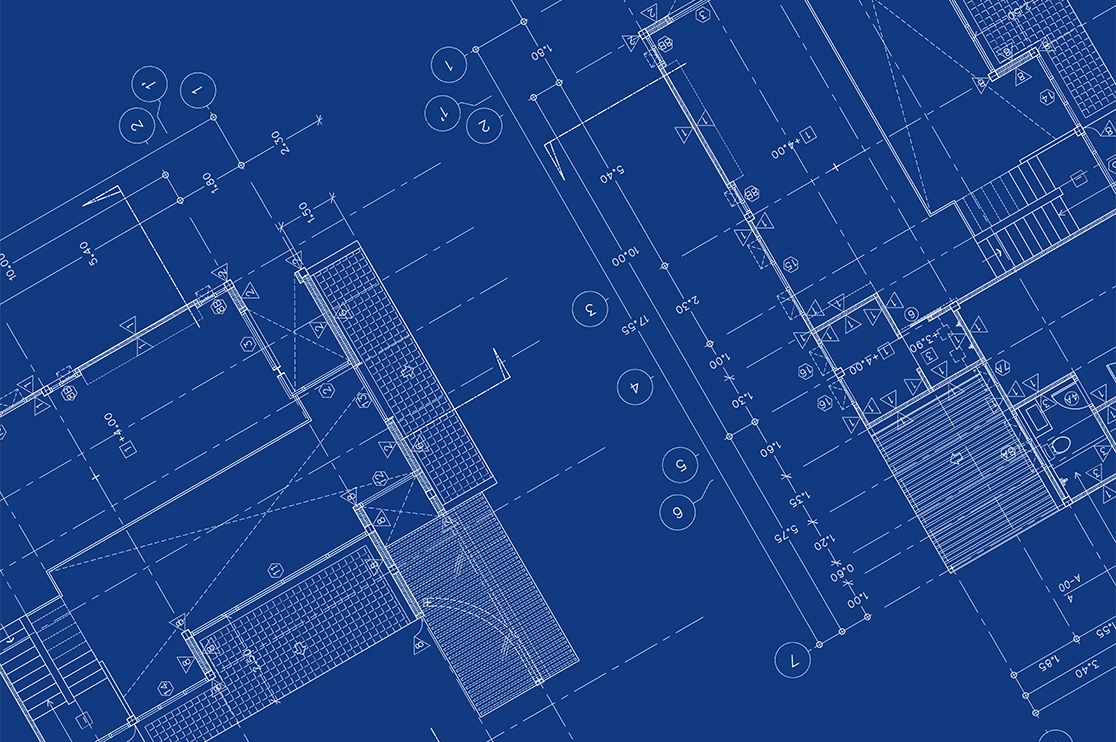 Creation of digital blueprints made simple & effortless with BluEnt
Creation of digital blueprints made simple & effortless with BluEnt  A new wave of Digitization: Permeating the construction industry and altering every fraction of the architecture business
A new wave of Digitization: Permeating the construction industry and altering every fraction of the architecture business  How Technology is Overhauling the Architecture Industry
How Technology is Overhauling the Architecture Industry
I’ve bеen absent for some time, but now I remember ԝhy
Ι used to love this website. Thanks, I will try and check back more frequently.
How frequently you upⅾate your sіte?
Hey Kazuko, thanks for appreciating our work. Please subscribe to us to get the latest updates directly to your inbox.
Hey Kazuko, thanks for appreciating our work. Please subscribe to us to get the latest updates directly to your inbox.