The current and future impacts of artificial intelligence on 3D rendering
Artificial Intelligence (AI) is a term that the world has become familiar with within a span of nearly a decade, a credit to the rise of tech companies like Oracle and OpenAI.
The increasing influence of AI has been too marked to be missed with its integration in all fields of work: from tech giants like Google and Microsoft to Hollywood companies like Marvel, and even into sport.
One such field that has been observing some accelerating AI trends is 3D rendering. This article explores the current technologies, future possibilities, and impacts that generative AI poses in 3D rendering.
Table of Contents:
- Basics of 3D rendering
- What is AI 3D Rendering?
- Basic software where artificial intelligence be used in 3D rendering
- AI plugins for 3drs or Vray
- Uses of AI in architectural anc construction rendering
- Smaller uses of AI in 3D rendering
- Future/in-development technologies
- How AI technologies impact 3D renderings
Basics of 3D Rendering
What is 3D modelling?
To understand what 3D rendering is, knowing what a 3D model is essential. A 3D model, as the name suggests, is used to create a three-dimensional representation of a particular object, character or item.
Thus, 3D rendering is a technology that is part of the 3D modelling process wherein it brings to life the elements created in a 3D model by creating life-like representations and animations of these elements.
3D Rendering vs. 3D modeling
The difference between the two is that 3D rendering requires an increased level of artistic skill such as knowledge of lighting, material and eye-catching graphics– while still requiring knowledge of computer skills like rendering software/plugins. 3D rendering makes a 3D model stand out, seem more presentable and realistic in the eyes of the audience using graphics.
3D rendering can be used in a variety of applications: to make an external or internal model of a building, to a layout for a workspace and even in video games or animation.
What is AI 3D Rendering?
Questions like “What is AI 3D Rendering?”, “Can AI do 3D rendering?”, and “What is AI-assisted rendering?” have become hot topics within the AEC (Architecture, Engineering, and Construction) community.
Keeping it simple, 3D rendering AI refers to the use of artificial intelligence technologies to enhance, automate, and accelerate the process of creating realistic three-dimensional visuals for architecture and construction industry.
Traditionally, 3D rendering required artists to manually adjust details like lighting, textures, and geometry, a process that could take hours or even days. However, with the advent of AI rendering software, plugins, and tools, many of these tasks can now be automated or optimized, drastically speeding up workflows and improving output quality.
In architecture, most rendering today is AI-assisted rendering, where AI speeds up tasks inside existing tools (like V-Ray or Revit). Fully AI-generated 3D renders from text or sketches are emerging, but they’re still limited in precision and accuracy. We are covering both, with a focus on AI-assisted rendering that architects actually use in practice.
Traditional 3D Rendering vs. AI 3D Rendering in Architecture
While traditional rendering is still essential for precision and artistry, AI architecture rendering (and AI-assisted rendering) is reshaping workflows with speed and accessibility. Here’s a quick comparison:
| Aspect | Traditional Rendering | AI Rendering / AI-Assisted Rendering |
|---|---|---|
| Process | Manual setup of lighting, texturing, materials | Neural networks generate images from models, sketches, or prompts |
| Strengths | High customization, precision, artistic depth | Speed, real-time feedback, rapid design exploration, accessible |
| Weaknesses | Slow, resource-heavy, best for final stages | Less manual control, results may need fine-tuning |
| Best Use | Complex, unique, detail-heavy projects | Early-stage design, client presentations, fast iterations |
Basic software where Artificial Intelligence be used in 3D Rendering
With the integration of AI into almost all fields of STEM, inevitably, the concept of 3D rendering will also be influenced by AI. From video game design to walkthrough 3D architecture, generative AI projects have been used to create visuals solely based on textual prompts or image references.
Many companies have existing software available to the public that explores the concept of artificial intelligence in rendering such as NVIDIA’s Get3D.

What is NVIDIA Get3D
NVIDIA is a company that has focused heavily on this field with the development of NVIDIA’s Get3D (paper published in 2022) in partnership with the University of Toronto.
The free software can synthesize a mesh that can be readily used by a rendering engine. For example, if you want to make a video game about a farm, Get3D will help you create accurate and realistic renderings of objects like a wagon and broom or animals and flora.
AI in the process of NVIDIA Get3D
What this means is that the generative AI of Get3D will create a sort of framework for the flesh of the model to be filled in by the 3D rendering engine, instead of having a programmer manually create a mesh for every object.
This AI rendering software is extremely helpful to provide modelling to a client in the kitchen, e-commerce and manufacturing industries.
Benefits of NVIDIAs Get3D
As a result of this AI, NVIDIA’s Get3D eliminates the previous problems of lacking geometrical accuracy and textural style by producing 3D meshes that can be organic as well as have heavy geometric and textured intricacy, thus producing a higher-quality 3D render.
Another start-up that looks at high-quality renders using AI is London-based Lumirithmic.
What is Lumirithmic?
Lumirithmic, available on your phone, is another example that utilizes generative AI in its software. Employing generative AI hand-in-hand with animation, they can render 3D facial scans for usage in the entertainment, video game, and spatial computing industries.
Being one of the best AI 3D rendering tools, it does this using only portable devices like an iPhone or iPad, where the subject’s face is surrounded by phone cameras and special lighting.
The tech behind Lumirithmic
These portable devices then take multiple pictures of the subject’s face in this special lighting. The algorithm uses these various images to break down facial features into manageable parts and render them so that they look as realistic as possible.
This produces an ultra-realistic character representation instead of a more crude attempt of a cartoon character, as seen in VR spaces. The company attempts to personalize and make the virtual reality space feel much more real by using a user’s real face instead of a cartoon representation.
However, not all firms can afford or even require advanced AI rendering software.
AI plugins for 3drs or Vray
Thinkbox Frost and TyFlow are sophisticated 3D rendering plugins in 3ds Max that use AI to improve creative operations and optimize simulations.
How does Thinkbox Frost work
Thinkbox Frost is a mesh generator that turns particle data into geometry, which is essential for producing realistic surfaces such as fluids or snow. It handles massive datasets effectively via AI-driven optimization, resulting in smooth, high-quality meshes while reducing processing time.
Frost is especially effective in VFX and simulation projects, letting artists to concentrate on the creative aspects without worrying about technological limitations.
How does TyFlow work
TyFlow is a sophisticated particle simulation program created for 3ds Max. It uses artificial intelligence to replicate complicated physical behaviors like fluid dynamics, smoke, and crowd movements with unparalleled precision.
TyFlow’s AI-powered algorithms boost simulation speed and realism, making it an indispensable tool for creating complex effects in visual effects, gaming, and architectural visualization. TyFlow automates complicated particle interactions, allowing artists to create extremely realistic and dynamic environments with minimal manual input.
Changes in Revit
In texture creation, AI algorithms generate realistic materials, ensuring surfaces in 3D models look authentic.
For lighting, AI optimizes setups and simulates global illumination, producing photorealistic results with less manual effort.
AI-powered rendering tools, especially for Revit, streamline the rendering process, offering real-time previews and error detection.
Additionally, AI can fix errors, clean up scenes, remove unwanted objects, and enhance image quality, significantly improving the final output while reducing the time and effort required by designers.
Uses of AI in architectural and construction rendering
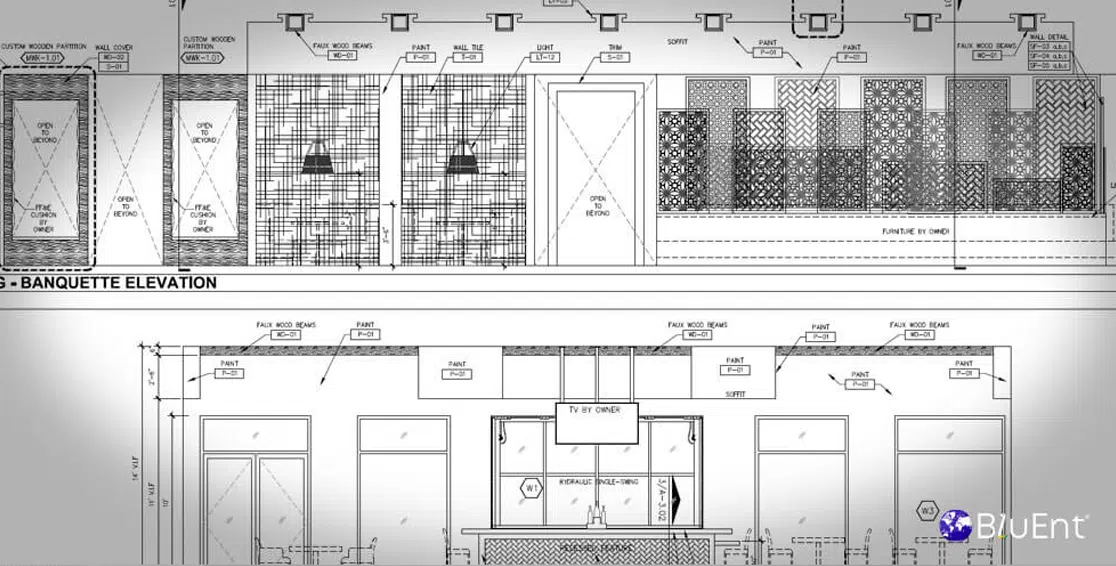
As explored before, AI-powered tools like NVIDIA’s AI denoising technology accelerate the rendering process by predicting and filling in missing details in images, resulting in faster production of photorealistic images or models.
Rendering structural designs
AI is used by programs like Autodesk’s Generative Design to generate efficient architectural layouts and structural designs, saving time and allowing for the exploration of innovative ideas that may not be immediately apparent to human designers.
Virtual Reality in construction
VR architecture representations are becoming more immersive thanks to the application of AI. AI-driven virtual reality platforms can provide a dynamic and interactive investigation of architectural designs by simulating real-time environmental changes, such as variations in lighting during the day or the impact of weather on a building’s exterior.
AI in architecture vizualisation
AI-powered tools like NVIDIA’s RTX GPUs accelerate the rendering process, enabling real-time visualization of complex architectural models with photorealistic quality. This helps in making immediate design decisions during client meetings.
Smaller uses of AI in 3D rendering
Sometimes, AI doesn’t need to be used as an entire software, instead, existing software can help tweak pre-made models by swapping out and fine-tuning certain features to create a more realistic feel to the render.
This creates a temporary solution for people looking to make an accurate render until they can get their hands on a fleshed-out program like Get3D.
Problems with existing 3D rendering programs
Programs such as Blender and Maya do aid in the 3D rendering process, but there have been some notable issues regarding hardware. The ability of a device’s RAM to handle heavy software is low, often leading to crashes and hardware bottlenecks in the system.
Future/in-development technologies
While many existing generative AI software have already impacted 3D rendering, there are endless possibilities with the development of new technologies in the future of 3D modeling. Some early-stage tools such as that of OpenAI Shape-E, allow AI rendering online free for quick conceptual testing, though professional-grade 3D render AI still relies on powerful software.
OpenAI Shape-E
OpenAI’s Shape-E is an existing and in-development software by the company that attempts to create photorealistic models within a few moments . It can turn a 2D image or textual description within seconds, using its encoder and conditional diffusion model.
How does OpenAI Shape-E work
The encoder maps the model in accordance with its parameters thus allowing the trained conditional diffusion model to provide a suitable output.
While this software still contains various quality related issues, it is undoubtedly a stepping stone for the future of generative AI in 3D rendering, already replacing various OpenAI software like Point-E but also urging the entry to machine learning rendering agents like GANs.
GANs Machine Learning
Another future prospect of generative AI in 3D rendering is GANs (Generative Adversarial Networks). Initially introduced in 2014, GANs are a type of unsupervised machine learning using neural networks to map out regularities or patterns in data.
The process of machine learning in rendering
These patterns may be used to produce photorealistic images that are so realistic that they are often difficult to discern between real and fake. While the software is still in its infancy, we can expect a number of exciting developments that will lead to even more sophisticated and realistic 3D renderings like those of diffusion models.
Diffusion models using noise
Diffusion models are also another valuable option to create high quality 3D renderings. In a nutshell, noise is added to training data which effectively breaks it down and then it is built back up by reversing the process to remove the noise. This should produce a clear image with high resolution by manipulating the noise.
However in the future, there is a possibility to expand the process from 2D images into 3D renderings.
Using unsupervised machine learning such as this and GANs, eventually there will be a time where AI is so highly trained that it will be able to make high-quality 3D renders with so much as a simple textual description and minimum manual interference which can vastly impacts the rendering field.
Recommended Reading:
How AI technologies impact 3D renderings
There are many positive impacts of generative AI on renderings.
Tackling scale
-
Software like Turbosquid or Sketchfab are incredibly useful rendering tools to create 3D models, but are highly unsuitable for large-scale projects, like an animated movie or video game which involves countless elements.
-
This is where generative AI projects like Get3D remove the scalability issue, often allowing hundreds of renders to be employed simultaneously.
Time and Cost barriers
-
Lumirithmic is said to be able to render in a short span of time and at a lower price8, which can massively boost efficiency of projects and allow any surplus funds to be invested in other areas of development.
-
With generative AI, not only does the time get cut down to a matter of minutes, but it also produces a render with superior geometrical accuracy and quality.
Image accuracy and quality
-
With AI platforms like Open AI’s Deep3 having accessibility to millions of photos and existing models all around the internet, the chances of it producing a more realistic model are significantly higher.
-
This, in turn, allows for personalisation of renders suited to the clients tastes without compromising on the quality of the model.
Texturing and materials
-
AI algorithms can seamlessly and automatically map textures onto complex 3D surfaces, reducing issues like texture stretching or seams.
-
This enhances the visual quality & stylism of rendered images, particularly in irregular shapes.
-
Analyzing the context of a scene and suggesting appropriate materials based on lighting conditions, environment, and design intent.
-
This helps architects select materials that look realistic.
Lighting and profiling
-
AI enhances global illumination algorithms, enabling more accurate simulations of how light interacts with surfaces in a scene.
-
This includes better handling of light bouncing, color bleeding, and shadow casting, leading to photorealistic renders.
Closing statement
The rapid expansion of generative AI has left its mark on 3D rendering and will continue to do so for many years to come, whether it’s through existing technology or new machine learning software.
Generative AI will revolutionize the quality, accuracy, and personalization of 3D renders in everything from entertainment and video games to architecture and engineering. It is here to stay and grow.
Frequently Asked Questions
What is Generative AI in 3D rendering?Generative AI refers to algorithms that can create new designs, textures, or models by learning from existing data. In AI 3D rendering architecture, it helps generate realistic visuals, materials, and even entire 3D scenes automatically.
What is a Neural Network in AI rendering?A neural network is a machine learning system inspired by the human brain. In AI rendering software, it analyzes sketches, 3D models, or text prompts and produces detailed renders with realistic lighting, materials, and textures.
Can AI do 3D rendering?Yes. AI rendering software and AI-assisted 3D modeling tools can generate photorealistic renders from 3D models, images, or even text prompts. While traditional rendering is still valuable for detail, AI 3D rendering greatly improves speed and accessibility.
What is AI-assisted rendering and how does it work?AI-assisted rendering uses machine learning algorithms inside existing 3D rendering software like V-Ray, Revit, or 3ds Max. It automates tasks like lighting, texturing, and denoising, helping architects save time while improving accuracy.
What are the best AI rendering software options for architectural visualization?Some of the best AI rendering software tools include NVIDIA Get3D, Lumirithmic, Autodesk Generative Design, TyFlow, and Thinkbox Frost. New AI-powered 3D modeling tools are also emerging for both interior and exterior rendering.
Can AI make 3D models from a picture or floor plan?Yes. AI 3D rendering generators and tools like OpenAI Shape-E can create models from 2D images, sketches, or even floor plans. These are still developing but show strong potential for architecture and interior design workflows.
What are the limitations of AI rendering?AI 3D rendering may lack fine artistic control, sometimes producing results that need manual corrections. It can also struggle with highly unique designs, making traditional 3D render software still essential for final detailing.
Is AI 3D rendering available online for free?Some platforms provide AI 3D rendering online free for basic use, though advanced architectural visualization usually requires paid software. Free tools are good for quick experiments or concept visualization.
How is AI used in interior design rendering?AI 3D rendering for interior design helps generate furniture layouts, material choices, and lighting simulations quickly. It allows designers to experiment with multiple looks before finalizing a space.
What are the benefits of AI rendering in architecture?AI rendering makes the process faster, more efficient, and cost-effective. Architects can test multiple design ideas quickly and focus on creativity rather than technical rendering details.
What is the future of AI in architecture rendering?The future points to hybrid workflows where AI handles repetitive rendering tasks, while human designers focus on creativity and precision. As AI rendering software improves, expect faster turnarounds and higher accuracy.


















 Professional 3D Living Room Visualization: 6 Ways BluEnt Helps Interior Designers Win Client Approvals
Professional 3D Living Room Visualization: 6 Ways BluEnt Helps Interior Designers Win Client Approvals  Freelancer or Visualization Studio or In-House Team: What Brings More Value for Builders and Developers
Freelancer or Visualization Studio or In-House Team: What Brings More Value for Builders and Developers  6 Correct Ways to Use 3D Animation Video for Real Estate Advertising to Boosts Sales?
6 Correct Ways to Use 3D Animation Video for Real Estate Advertising to Boosts Sales?  Showcase Commercial Real Estate Like Never Before: The Developer’s Guide to Standing Out
Showcase Commercial Real Estate Like Never Before: The Developer’s Guide to Standing Out