The influence of AI is everywhere and being an architect or a designer, you have no option than to embrace it.
This new-age competition isn’t between humans and AI, it’s between professionals who adopt AI and those who don’t.
It’s a harsh truth, and we all can feel the impact of AI in architecture and design. It’s the race for survival of the fittest. Yes, here “fittest” means upgraded with ai-assisted workflows.
So, to be in the game, 3D rendering professionals at BluEnt have compiled this exclusive list of top AI Rendering software, AI 3D model generators and other AI visualization tools.
Knowing even 3 of them will help you save your time, effort, and of-course, place you in a better market position. Let’s embrace them now.
Table of Contents
Best AI 3D Rendering Tools for AEC Professionals
Let’s get started with some incredible AI tools for architectural visualization and rendering.
AI Tools for Concept & Design Inspiration
These text-to-image AI tools are great for mood boards, early-stage ideation, material explorations, and documentation.
Midjourney

Midjourney is a valuable tool for early conceptualization and inspiration in architectural design. Architects have been using this incredible AI rendering software to generate conceptual visuals, mood boards, and stylistic references from text prompts.
Backed by an extensive community, Midjourney saves time and fosters collaboration by providing rapid, visually rich ideation.
Gemini (Nano Banana)
Looking for quick, conversational modifications to existing image files rather than generating 3D models from scratch? Google’s Gemini 2.5 Flash Image Model has taken the internet by storm.
This AI visualization tool is ideal for speedy edits, mockups, and conceptual design.
DALL-E 3

We all know ChatGPT, right?
DALL-E3 is another breakthrough product by OpenAI which is well appreciated AI rendering generator. It’s superb at interpreting complex prompts, including specific details and spatial relationships, which is crucial for architectural visualizations.
Adobe Firefly
Now this AI 3D rendering tool is classic choice. Architects and designers can visualize their existing model, too! Fab! Isn’t it?
Users can upload a simple 3D render, sketch, or mood board and use it as a “structure reference.” Firefly will then generate high-quality images that adhere to the original geometry.
Additionally, Firefly’s native integration with other Creative Cloud applications like Photoshop allows for smooth workflow, editing and refining in a familiar environment.
Note These AI tools do not generate a functional 3D mesh model that can be edited in other CAD software. For that, you’ll need professional 3D rendering services.
AI Software for Rendering & Visualization
Let’s have a look at some core tools architects use to render models into photorealistic or stylized outputs.
VERAS by EvolveLab
The AI render tool is available as a web application and as a plugin for major design software like Revit, Rhino, and SketchUp providing flexibility and integration with existing workflows.
Geometry Override Slider takes care of the deviation you want from original 3D geometry. Also, it offers you option to re-render only a part of final render as well.
The best part is, this artificial intelligence rendering software comes with BIM-native integration with cloud-based accessibility.
Vizcom
Vizcom is one of the best AI 3D model generators that convert these 2D sketches into high-quality 3D models and realistic renderings in seconds.
Imagine applying various styles, lighting, materials, and textures to sketches for different creative looks. Leveraging the best of AI rendering software!
Arko.ai

Ditch the traditional rendering methods with this AI rendering software that’s exclusively tailored for cloud-enabled AI architectural visualization.
It functions as a plugin for popular design software like SketchUp and Revit. Now you can generate high-quality, photorealistic renders from 3D models in just minutes.
Visoid
Visoid is a cloud-based AI 3D rendering software that turns your 3D models, 2D plans, or sketches into stunning, photorealistic visuals in minutes.
Perfect for architects and designers, it integrates with visualization tools like SketchUp and ArchiCAD, letting you experiment with styles and materials effortlessly.
No powerful PC needed. Just upload, describe your scene, and let the AI rendering magic happen!
Prome AI
Just upload a screenshot from your 3D modeling software (like Revit or SketchUp) and PromeAI will generate a more polished, photorealistic rendering with material and lighting details.
Sounds cool. Isn’t it? Perfect for instant interior remodels with style templates or HD upscales for sharp, pro results.
Dig blending concepts? Its Creative Fusion merges multiple images into unique designs, and the Consistency Model ensures uniform styles across your entire project.
Mnml.ai
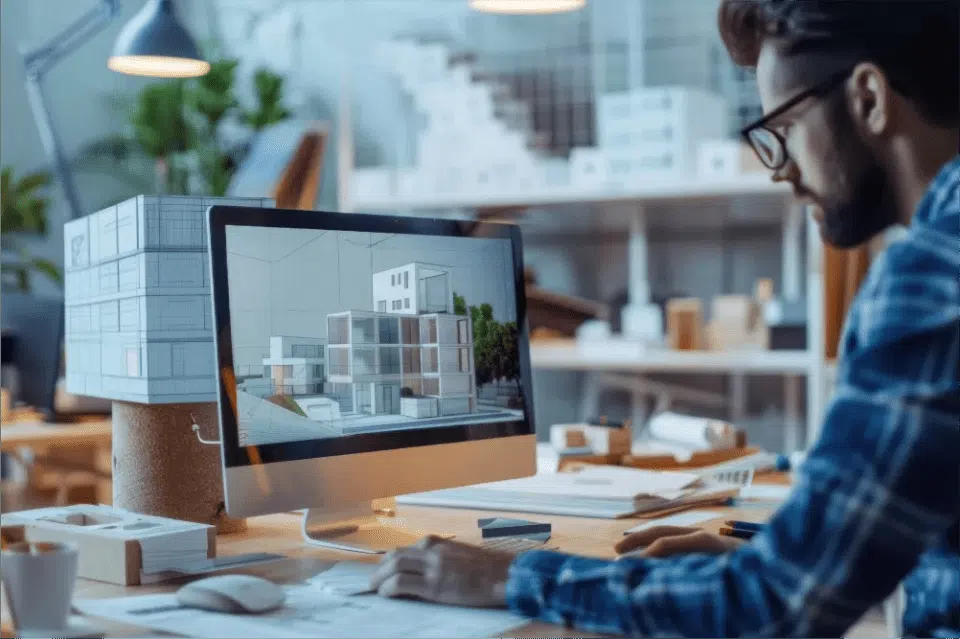
Mnml.ai (short for minimal artificial intelligence) is a bestselling AI rendering software for visualization and interior design.
Use Sketch to Image AI to make your concepts shine in any style (day, night, realistic and more) or Render Enhancer to boost low-quality renders to 8K for sharp client presentations.
Save time with tools like Interior AI and Landscape AI, letting you redesign rooms or backyards fast and focus on your creative architecture projects!
Read More:
AI 3D Model Generators (2D to 3D Model Conversion)
The internet has been experiencing high searches for AI 3D model generators that can quickly convert sketches or flat drawings into usable 3D assets. Let’s have a look at 3D model generator AI tools.
Kaedim 3D
Kaedim3D is an AI 3D model generator and AI rendering software that offers 2D to 3D conversion and helps studios get a production ready model or asset.
Kaedim 3D creates a high-quality base mesh with proper topology and UV mapping, which artists can then refine further. For hard-surface objects, AI accuracy can reach up to 90%, while organic shapes like characters are around 70–80%.
Meshy AI

Want to create production-ready 3D assets? Meshy AI is your answer. Cut the manual modeling and texturing time from days/hours to minutes with this crazy 3D model AI generator.
This text to 3D model AI tool comes preloaded with unique features such as AI texturing, smart remeshing, rigging and animation. With a great community and multilingual support, it’s a perfect tool to get started for AEC, product design, AR/VR, and gaming industry.
5 Skills Professionals Need to Work with AI Rendering Software
Using AI won’t replace your expertise. Indeed, it will amplify it. But to really make the most of these AI rendering tools, architects and designers need to sharpen a few key skills:
-
Expert at Prompts – Must have expertise in creating detailed and unique prompts that help in getting the desired output. Must know how to rephrase, use keywords and other specific details while iterating and experimenting with AI renders.
-
AI Workflow Integration – AI to be integrated in the workflow to streamline processes, expedite time-consuming processes and automate repetitive tasks.
-
Continuous Learning – Artificial intelligence rendering is a vast expanse. You must get familiar with AI-assisted workflows, learn new tools/software to stay in the game and remain competitive.
-
Design Judgment – AI rendering software and visualization tools can make mistakes too. Use your fundamentals to filter and refine AI outputs into viable, practical designs.
-
Collaboration – Work seamlessly with cross-disciplinary teams, from AI specialists to engineers, to maximize project results.
Recommended Reads:
Conclusion
Just try these AI rendering software and let us know which one you liked the most. Or, in case you feel we’ve missed any AI visualization tool, feel free to reach out to us.
Being a leading 3D rendering company in USA, we deliver high-quality 3D rendering and visualization services, blending human expertise with AI assistance. From commercial projects to large residential builds, our modeling services ensure superior detail, faster delivery, and outstanding results.
Partner with BluEnt Today. Fastest Turnaround guaranteed! Enquire pricing now.
Frequently Asked Questions
Can I use ChatGPT for my architecture projects?Yes, ChatGPT can be used to brainstorm ideas, concept development, and documentation etc. But, architects and professionals should always remember that AI can make mistakes, and it’s critical to emphasize personalized inputs, your expertise and judgement.
Will AI replace architects?AI will not replace architects as such but will definitely impact those who do not embrace AI in their workflow. Learning AI tools will augment their capabilities, automate tedious tasks, enhance creative and analytical processes, and help them stay competitive and in the game.
Can AI rendering software design and develop floor plans?Yes, AI can assist in generating floor plans and layouts quickly, optimizing space, and suggesting design alternatives. However, architects must review, refine, and adapt these AI-generated plans to ensure they meet functional, regulatory, and aesthetic requirements.













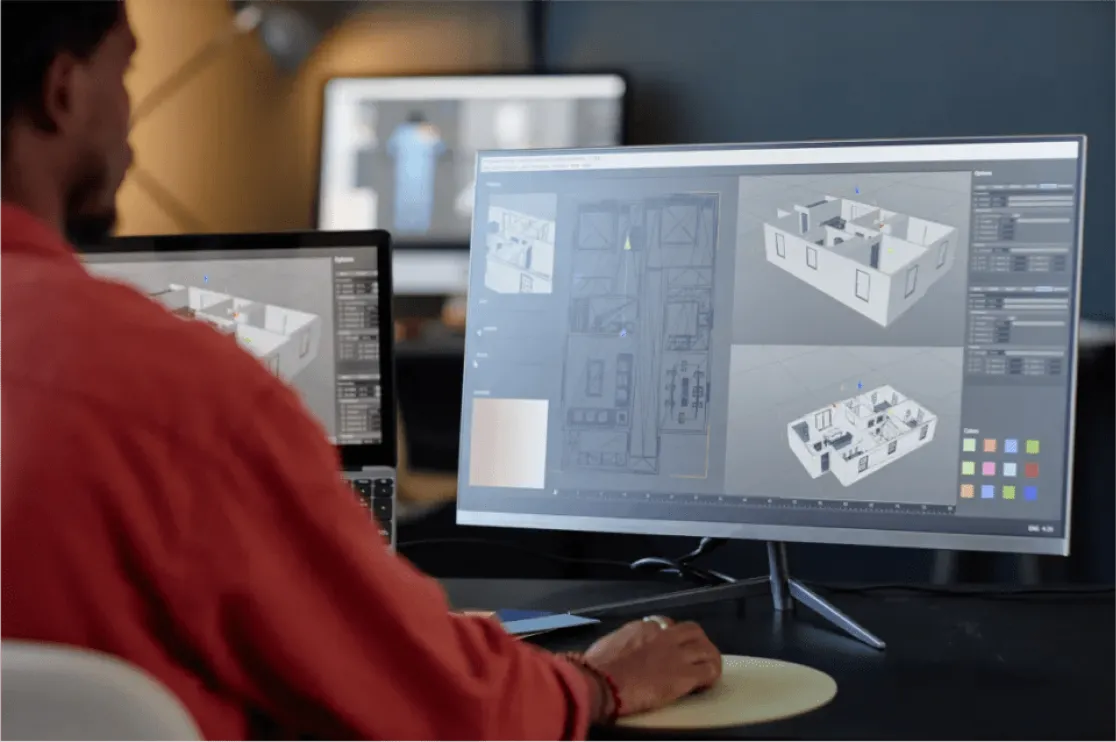




 Freelancer or Visualization Studio or In-House Team: What Brings More Value for Builders and Developers
Freelancer or Visualization Studio or In-House Team: What Brings More Value for Builders and Developers  6 Correct Ways to Use 3D Animation Video for Real Estate Advertising to Boosts Sales?
6 Correct Ways to Use 3D Animation Video for Real Estate Advertising to Boosts Sales?  Showcase Commercial Real Estate Like Never Before: The Developer’s Guide to Standing Out
Showcase Commercial Real Estate Like Never Before: The Developer’s Guide to Standing Out  Exploring 3D Architectural Visualisation: More Options Than Just Static CGI
Exploring 3D Architectural Visualisation: More Options Than Just Static CGI