Building information Modeling has been continuously evolving since its inception and has proved to be a game changer for the AEC industry.
Advanced BIM Technology plays a crucial role in enhancing collaboration, design choices, and project efficiency for architects, engineers and other stakeholders.
All thanks to BIM dimensions that take charge and ensure that the building is flawless, constructed as per design, budget and cost and even maintained well after construction.
From Revit to Navisworks, BIM experts use advanced BIM software to create dimensions in BIM 3D 4D 5D 6D 7D 8D 9D and 10D. This guide explains each “BIM dimension” in simple terms, with examples and scenarios shared by experts for easy understanding. Let’s break it down.
What are BIM Dimensions?
BIM (Building Information Modeling) dimensions are different layers of data that enhance a 3D BIM model by adding information such as time, cost, sustainability, and operations.
Thus, providing a more comprehensive project representation and helping with efficiency coordination, decision making and project outcomes.
Every new dimension adds more “intelligence” to the 3D model. Let’s understand the BIM dimensions in simple words.
Different Dimensions of BIM – 3D 4D 5D 6D 7D 8D 9D 10D
Before we start with core BIM Dimensions, let’s understand 1D & 2D as well.
1D and 2D: The Starting Point
What is 1D in BIM? 1D refers to early planning and research, which includes defining project goals, budgets, site studies, and feasibility. It’s about asking:
-
Is this project viable?
-
What are the main goals, challenges, and risks?
-
How much will it cost, and other budgetary analysis?
At this stage, project owners often hire BIM consultants or Revit drafters to analyze if the project is viable and plan the next steps.
What’s 2D? It’s about 2D drawings that use X-axis and Y-axis to represent the building and the elements.
This includes CAD drawings such as plans, elevations, blueprints, etc. Even today, 2D drawings are used for client approvals, but they don’t provide the depth or coordination needed for large projects.
3D BIM Modeling
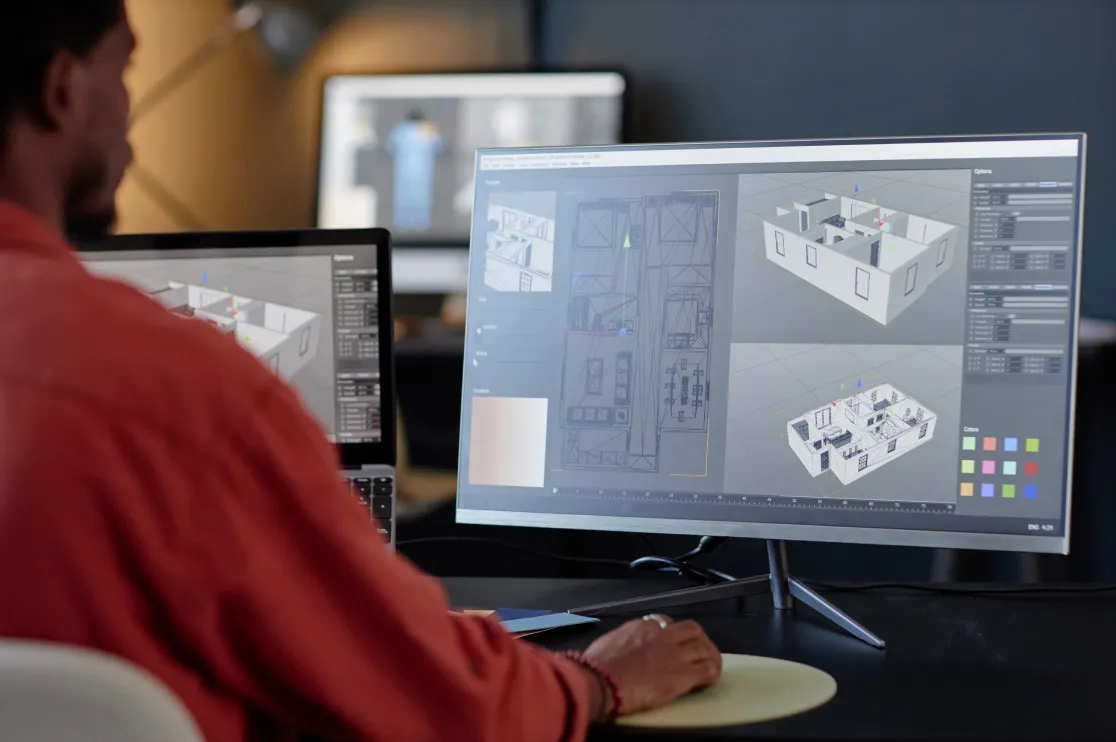
This is where BIM truly begins.
3D BIM modeling creates a digital model that includes the X, Y, and Z coordinates, showing the complete geometry and spatial relationships of the building.
Benefits:
-
Detects design clashes before construction (for example, if a duct passes through a beam).
-
Improves coordination among architectural, structural, and MEP teams.
-
Enhances client visualization with walk-throughs and renders.
BIM coordination specialists run clash detection to ensure no conflicts exist between systems. Once the model is clash-free, GFC (Good for Construction) drawings are issued, ready for execution.
Researchers at IJCRT found that early-stage clash detection in a commercial building model reduced design errors by over 70% and saved an estimated 30% of project time.
4D BIM – Time, Simulation, Sequencing, Scheduling

4D BIM adds a layer of time to the 3D clash free model, making the stakeholders understand how the project will move forward with respect to time.
For example: If the foundation work was started on 16th October, what would happen after 20 days? The complete project can be tracked with 4D BIM simulation as the construction activities are directly linked with 3D models.
What 4D BIM does:
-
Construction simulation
-
Phasing
-
Project scheduling
How 4D BIM Scheduling help?
-
Visualize project timeline
-
Detect delays
-
Improve on-site coordination
-
Maintain tighter control over project delivery
5D BIM – Cost Estimation & Quantity Takeoffs

Once geometry and time are in place, 5th dimension of BIM links cost data with model elements.
Key advantages:
-
Automates quantity take-offs and cost estimation.
-
Tracks real-time budget impacts as design or schedule changes.
-
Simplifies procurement and billing through cloud-based systems.
According to a paper published on ResearchGate, 5D BIM improves project cost visualization and budget-control, especially in dynamic project environments.
For example – Traditionally, one person was responsible for calculating the estimates, then placing the order and then raising and processing the bills. But with 5D BIM, everything is connected over a CDE (common data environment) where procurement team can be contacted directly, and everything can be ordered from cloud.
Additionally, it gives the advantage of real-time monitoring. So, the management can be notified of how much work is completed and alerts if costs exceed limits.
6D BIM Sustainability & Energy Performance

The building is constructed and completed. 6D BIM focuses on sustainability and how the building performs over its lifetime.
Building can be analyzed on various parameters such as daylight analysis, energy analysis, building performance in various seasons or weather conditions, carbon footprint, etc.
It enables:
-
Energy and daylight analysis.
-
Carbon footprint simulation.
-
Informed decisions that meet green building standards.
For example – A facility manager can use Revit Insights to perform daylight analysis by evaluating the wall-to-window ratio. This helps estimate how much natural light enters space and how much energy can be saved through better window placement or material choices.
7D BIM – Facility and Asset Management
After construction, 7D BIM focuses on smooth building operations and long-term asset management. It connects the model to COBie data (Construction Operations Building Information Exchange).
What is COBie data?
COBie is a standardized format that stores all essential operational details such as equipment information, warranties, manuals, maintenance schedules, and over 100 related parameters. This data helps facility managers and building owners operate the property efficiently.
Example: Traditionally, in an IT park, different people manage HVAC, lighting, and electrical systems separately, which can lead to missed tasks or inconsistent records. With 7D BIM and COBie integration, every asset from cameras to chillers is connected to the cloud. If a camera stops working, the system automatically notifies the facility manager with details like vendor contact, warranty expiry, and service history.
8D BIM – Health and Safety
8D BIM enhances construction safety by integrating site safety measures and compliance data into the BIM model.
It supports:
-
Identification of hazardous zones.
-
Safety training and site orientation.
-
Regulatory Compliance and local safety regulations.
Understand this way – A safety engineer tags high-risk areas in the BIM model and creates a visual map for site workers. Each worker can access safety checklists through tablets or mobile apps on-site.
This results in safer construction sites and improved reporting—no spreadsheets or manual tracking.
Future of BIM: 9D and 10D

While 8D BIM is widely adopted today, the future lies in 9D (Lean Construction) and BIM dimension 10D (Industrialized Construction).
-
9D BIM focuses on efficiency, process improvement, and waste reduction. It follows lean principles i.e. workflow optimization, eliminating non-value-adding activities, and improving collaboration across the supply chain.
-
10D BIM connects BIM models with IoT sensors, automation, and AI to build smart, adaptive buildings. It enables predictive maintenance and real-time monitoring as well.
The Architectural BIM Software market in the USA is projected to have a CAGR of approximately 13.08% from 2024 to 2029, growing from an estimated USD 2.09 billion in 2024 to USD 3.86 billion by 2029. (Source: Market Research Future)
Recommended Reads:
Conclusion
BIM dimensions 1D to 10D making projects faster, smarter, and more sustainable. With every higher BIM dimension, it means adding intelligence and value to the 3D BIM model.
Thus, be it 4D, 5D, 6D or any BIM dimension, professional Building information Modeling (BIM) services aid in helping stakeholders make better decisions at every stage of the project.
Ready to see how advanced BIM dimensions can work for your next project? BluEnt is the leading BIM services provider company with extensive experience, can help you plan, model, and deliver smarter, more efficient buildings.
We specialize in CAD to BIM, Revit (BIM) modeling, clash coordination, 4D BIM scheduling, 5D cost estimation, BEP/BIP, Revit Family Creation and BIM Migration and Integration services.


















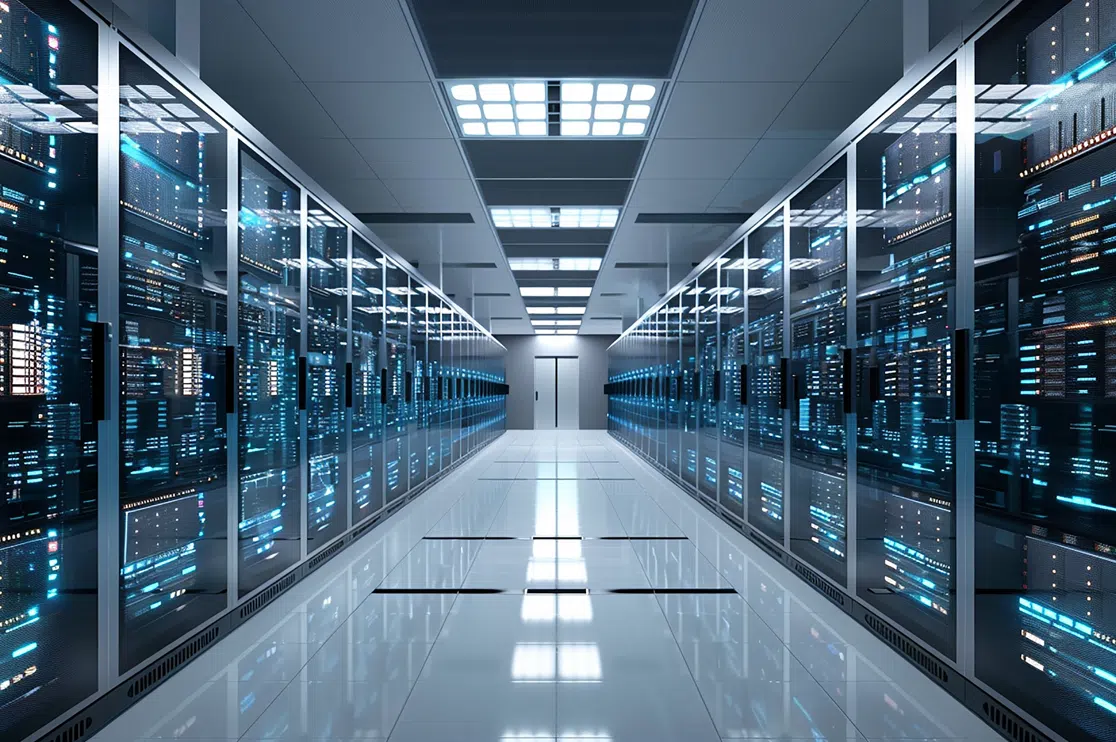 BIM for Data Centers: Building Future-Ready, Scalable, High-Performance Facilities
BIM for Data Centers: Building Future-Ready, Scalable, High-Performance Facilities  BIM 2.0: How BIM Is Shifting from Models to Decisions?
BIM 2.0: How BIM Is Shifting from Models to Decisions?  BIM to Digital Twin Journey: How Virtual Design and Construction (VDC) is the New Game Changer
BIM to Digital Twin Journey: How Virtual Design and Construction (VDC) is the New Game Changer  Beyond 4D BIM: The Game-Changing Impact of Predictive Analytics on Construction Timelines
Beyond 4D BIM: The Game-Changing Impact of Predictive Analytics on Construction Timelines