This article addresses the barriers, real or imagined, to converting a small and medium sized office to BIM. “Skynda Långsamt” is a Swedish expression that translates as “make haste slowly”. It speaks to the importance of prioritizing something but still taking the time to carefully evaluate the best road forward before rushing in.
Looking back, the most significant buildings, works, and processes that have stood the test of time have almost all developed over longer periods. They evolved to meet the immediate needs of the day, with the means available.
Meanwhile, many mistakes have been made with hastily applied novelties and many have come with great fanfare and then gone just as quickly.
There is a degree of frustration among some Architecture Engineering and Construction (AEC) professionals with the slow adoption of BIM technology by others in the industry.
While the reasons for this inertia are varied but fairly easy to identify (additional software and hardware costs, retraining, loss of time for work in progress), those who have taken the plunge are well aware of the benefits, particularly in terms of improved efficiency and the increased base of embedded information.
It seems to me that the relatively recent adoption of the “BIM” label and the associated hype has resulted in an unfortunate case of overreach. There are claims that BIM is a game changer where everything will be done differently, and nothing short of full adoption of BIM with the multitude dimensions it claims to cover will suffice.
Such claims, and even the “BIM” label itself, have been counterproductive in that they have set the bar too high for all those who are only now considering moving beyond 2D CAD. It intimidates many into shrinking back from adopting the tools that would benefit them the most.
Even if they recognize the value in terms of improved efficiency, the high cost of upgrading their computer systems for at least one of the major software programs in this market would break most small offices, especially in today’s uncertain economy. This is why many professionals say they have BIM software (sitting unopened on the shelf) but haven’t rolled it out yet.
However, some of the software on the market will not break the bank, either in terms of the software cost or, what hardware you need to run it. My advice to you, if you are hesitant, is to ignore the hype and take an incremental approach. Allow the process of BIM implementation to also become a cleansing of bad office practices.
One of the lamentable side effects of moving from hand drafting to CAD back in the 80’s was the schism this brought into the AEC office. The new draftsman was no longer an aspiring architect or engineer, but a CAD technician with little knowledge of building technology or design. The CAD-manager was the only pipeline of communication.
Look for BIM software that has a holistic approach, where management, designers, and the production team can all be in an open continuum without communication bottlenecks. Get a good feel for how the software works, through hands-on demonstrations by the various resellers, and base your decision on what works for you, not what others have chosen. In the long run, using the same program as others matters very little.
Intelligent virtual building is not a myth, and has been around for a long time; it has evolved over the past 25 years, and will continue to evolve.
For those of us who switched to it from flatland CAD many years ago there was no going back, as we quickly found that even the simplest structure is much easier and usually faster to plan and document as a 3D virtual building than by the primitive putting down of electronic lines on electronic paper.
I have used it for all kinds of projects from tin sheds, bus shelters, and house extensions, through to multi-million dollar iconic Expo pavilions and other major buildings. For even the smallest building, it is a more economical and efficient way of designing and documenting.
Remember that YOU are in control of how much information is appropriate to build into the model, depending on the scale of the project. Full and total life cycle BIM is not essential, or even desirable on every project.
Start with what you know, look for ways of doing that more easily through 3D modelling, then look for how you can add value to that model where it matters. Join on-line forums for the software you have chosen and ask questions there as they come up to improve your skills. This is in my experience the most efficient way of learning, as you only retain the knowledge you have immediate use of.
Above all, don’t be afraid to take that first step, you will discover how much more fun and satisfying modelling is compared to drafting, when you don’t feel that you have to be an expert. Nothing is too daunting when you take it one step at a time.







 How AI BIM Modeling Shaping the Future of Residential Construction?
How AI BIM Modeling Shaping the Future of Residential Construction? 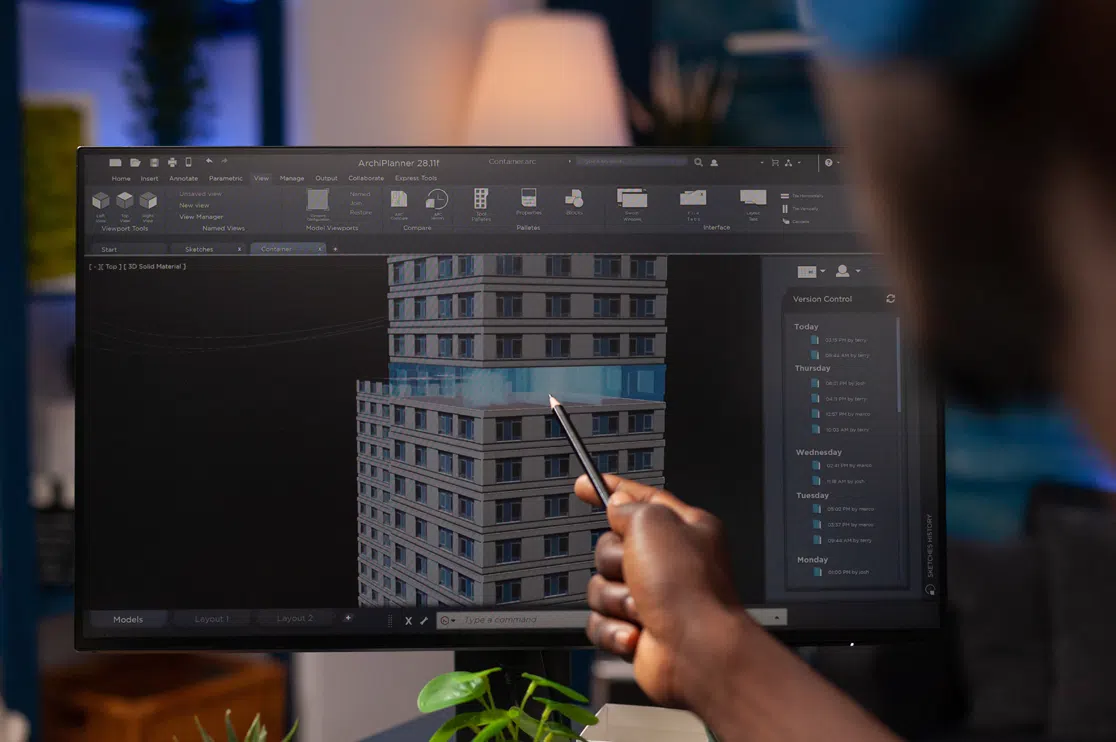 How BIM Services Enhance Collaboration, Design Choices, and Project Efficiency for Architects? – A Guide
How BIM Services Enhance Collaboration, Design Choices, and Project Efficiency for Architects? – A Guide  How is Artificial Intelligence in Construction Design Transforming Architectural Landscape?
How is Artificial Intelligence in Construction Design Transforming Architectural Landscape?  BIM Coordination Benefits for Contractors in the Preconstruction Stage
BIM Coordination Benefits for Contractors in the Preconstruction Stage