As well as strong BIM technology expertise.
Cloud is one of the most talked about topics in the technology space today.
It seems everyone these days including Microsoft, Autodesk, Amazon, Google and Apple are promoting cloud based solutions that are capable of a variety of tasks, everything from allowing access to your email from virtually any device to keeping all of your music synchronized across all your Apple products.
So what, if anything, does the cloud have to offer Building Information Modeling (BIM)?
Categorization of Cloud
To really understand this you first need to understand what is really meant when we talk about “The Cloud”. Very simply, cloud typically falls into one of two major categories: i) Cloud based storage, and ii) Cloud based computing.
Let’s say you’re doing a project with Autodesk Revit and the files reside in the cloud. However, you still need to have Revit installed on your computer to edit the files. This is cloud based storage. Even though some technologies may automate the process and it may not seem like you are uploading and downloading files while you are working, in the background that is what is actually happening.
Difference between Cloud Based Storage and Cloud Based Computing
However, cloud based storage is not exactly cloud based computing as it is commonly defined today. When most people talk about “The Cloud” these days, what they typically mean is that the work they are doing is “in the cloud” or they are doing cloud based computing. In other words, there is a remote computer connected to the internet that is processing the data for you.
A simple way to tell if you are cloud computing is by asking the question; “Does the software I need to edit the data have to be installed on my local computer?” If the answer is yes, you are using cloud based storage. If the answer is NO then welcome to the world of cloud based computing.
If both the data that we are working with and the applications we need to edit the data are in the same place, we would eliminate the need to make copies, with everyone finally working with the same data at the same time. We fix the challenge of someone not being on the same page with us. This is what makes cloud based computing so special.
Pros and Cons of Cloud based Storage
The biggest challenge with cloud based storage is that it in order to actually work, you have to make copies of the data and with each copy that’s made, it becomes more and more difficult to ensure each copy is updated when the original file is changed. It is No wonder consultants end up with different versions of the backgrounds!
This concept works great when working with simple office like applications, but it gets a bit more difficult when you try to get more complex applications like Revit or AutoCAD to work in this environment.
For these to work in a cloud based computing environment, you need to also introduce the concept of virtual computers. A Virtual Computer is simply a software based computer running on a physical computer. What makes this concept so appealing is that you can have more than one Virtual Computer running on one physical computer.
When that Virtual Computer gets connected to the internet properly you can then access it from virtually any device that is also connected to the internet. This allows you to remote control that Virtual Computer from the other device. It looks and feels the same as logging into your computer.
You just happen to be logging into a computer that may be half way around the world. Of course it’s a bit more complicated than just plugging in a network cable, but the concept itself is pretty simple. So now that you know more about IT stuff than you ever wanted, how does this solve our issues in BIM?
What is Private Cloud?
What we’ve just described with our Virtual Computer configuration is what we call a Private Cloud. This private cloud when configured properly to support your BIM technology becomes a Private BIM Cloud, or PBC.
With the PBC connected to both your network and the internet, you can now connect to that Virtual Computer on your network, access the files on your server and work on them without ever downloading them or even needing a copy of the software installed on your local device.
By also allowing your extended design team to access that same PBC and put their files on the same server, you have just solved the industry wide challenge of getting integrated design to work by having everyone working on the same data at the same time.
Private BIM Clouds can be placed on your network behind your fire wall, or in a data-center setup for this type of system. The basic rule of thumb is to locate the PBC in the same physical location as the data server. Of course we’ve glossed over a number of configuration details, but the basic concept is sound and is being used successfully in industry today.
Advantages of PBC
Once you have a PBC in-place, all kinds of new opportunities open up for the BIM professionals. You can now centralize your BIM data even if you have several office locations.
Your staff can effectively work from any location with an internet connection with out having to have the design technology on the local computer or copy data when on the road.
This means they can work from home, the local coffee shop, the job site, the owner’s or consultant’s office even from a WiFi enabled airplane at 30,000 feet. With the processing power in the PBC you no longer have to upgrade the computer at the user’s desk. You can now run advanced design technology on low cost devices; even run Revit on an iPad.
Last but not least you can finally implement the concept of full integrated design with all the data in a central location and the entire design team working on the same data at the same time.
Conclusion
It is important to know that although the general concept of a private cloud is something that many IT professionals are familiar with, the actual creation and deployment of a private BIM cloud requires both a high level of IT skills as well as strong BIM technology expertise.
So be carful asking just any IT organization to build you a general private cloud.







 How AI BIM Modeling Shaping the Future of Residential Construction?
How AI BIM Modeling Shaping the Future of Residential Construction? 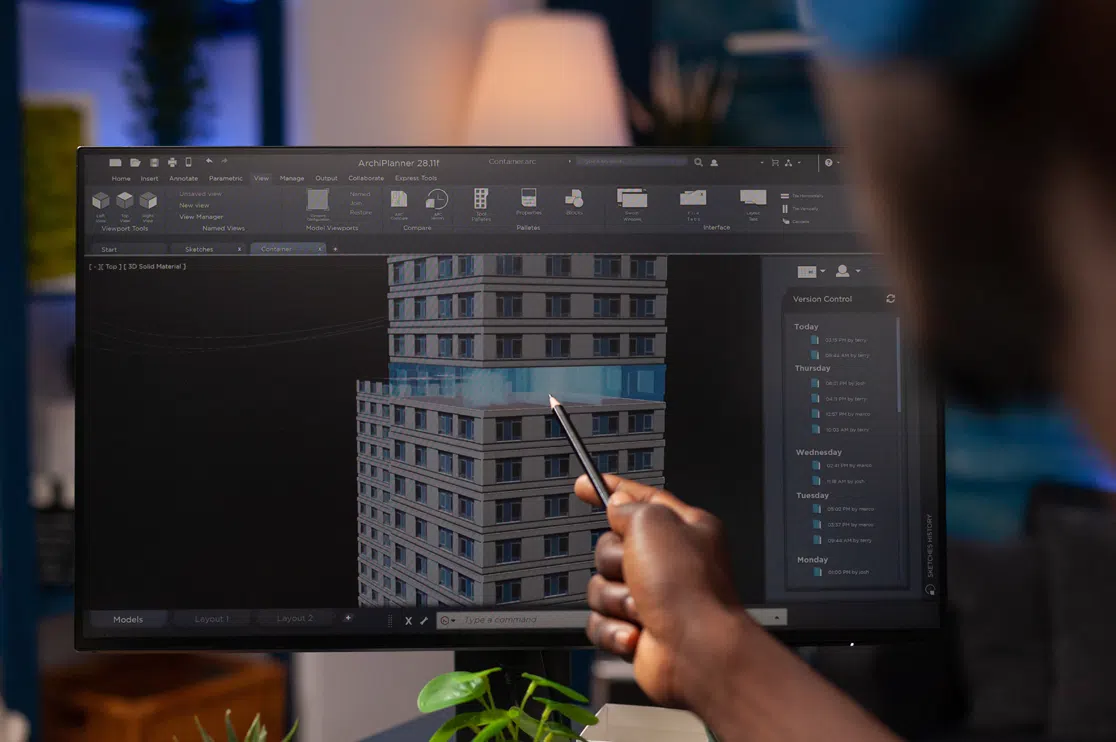 How BIM Services Enhance Collaboration, Design Choices, and Project Efficiency for Architects? – A Guide
How BIM Services Enhance Collaboration, Design Choices, and Project Efficiency for Architects? – A Guide  How is Artificial Intelligence in Construction Design Transforming Architectural Landscape?
How is Artificial Intelligence in Construction Design Transforming Architectural Landscape?  BIM Coordination Benefits for Contractors in the Preconstruction Stage
BIM Coordination Benefits for Contractors in the Preconstruction Stage