Navisworks Simulate vs Manage is a dilemma many professionals face while choosing the right BIM software.
Navisworks is a Building Information Modeling (BIM) project review software that allows AEC industry professionals to review integrated models and data holistically with stakeholders.
Two of the main versions of this BIM tool are Navisworks Simulate and Navisworks Manage.
This blog will tell you about Autodesk Navisworks and guide you in choosing the right tool between Navisworks Simulate 2024 and Navisworks Manage 2024.
Table of Contents:
What is Navisworks in Navisworks Simulate vs Manage?
Autodesk Navisworks (known for a while as JetStream) is a coordination and review software that allows AEC experts to improve Building Information Modeling (BIM) delivery.
With it, civil and structural engineers can assess integrated models and data with stakeholders before construction begins. As with most CAD/BIM products, Navisworks offers many particular features, but its purpose is project review.
Autodesk describes Navisworks as a “3D design review software,” which summarizes its core capability.
That makes it the perfect BIM software for your projects. It integrates seamlessly with other BIM software, such as Revit and Civil 3D.
Like other Autodesk software, Navisworks comes in different file formats.
-
Navisworks Cache Files (NWC) – NWC file formats are created by opening or merging CAD files or laser scans in Navisworks. It is a cache file and snapshot of the current model. When you load a native file, this cache file gets generated automatically.
-
Navisworks Document Files (NWD) – Autodesk Navisworks uses this file format to build information modeling and infrastructure and generate or edit designs. It is a format for publishing your model to coordinate with different trades and has no links to native files.
-
Navisworks File Format (NWF) – NWF is where one usually works and appends files. It has links to all appended files.
Recommended Reading:
There are three versions of Navisworks BIM software: Navisworks Simulate, Navisworks Manage, and Navisworks Freedom.
-
Navisworks Freedom is a free version and creates compressed NWD format files.
-
Navisworks Simulate is a base-level version and includes functionalities except for clash detection.
-
Navisworks Manage is the top-level version and has all the features.
Avoid construction conflicts and clashes with coordinated BIM models right at pre-construction!
Why is Autodesk Navisworks Used?
Autodesk Navisworks is used for various reasons, including project review and collaboration.
The NWD format has a relatively small file size and contains 3D project information, which can be quickly reviewed using the free Navisworks Freedom software.
-
Compared to 3D Modeling in Revit, aggregated models can be analyzed faster using Autodesk Navisworks.
-
One can identify and resolve interference problems and perform clash detection before construction, saving time and money with less work and rework.
-
Suitable for easy manipulation of how the model would appear with selection and search sets.
-
Used to streamline collaboration and teamwork with issues integration with Autodesk Construction Cloud for BIM.
-
Visualize and unify construction and design information in one federated model.
-
Provides access to cloud models using BIM 360 Glue integration.
Note that you can install Navisworks on up to 3 computers or devices. However, only the named user can sign in and utilize the software on a single device at any given point.
All About Navisworks Benefits
Navisworks offers diverse advantages, from clash detection to 3D rendering and quantification to construction simulation.
Here are some significant benefits of Navisworks BIM software.
Integration With Other Autodesk BIM Packages
Since Navisworks comes from Autodesk stock, it can integrate seamlessly with other Autodesk BIM bundles, such as Civil 3D and Revit software.
You can easily export your Civil 3D and Revit files into Navisworks.
Schedule and Cost Control Using 4D & 5D Simulation
-
Animate and interact with model objects for simulations.
-
Use project modules to create schedules.
-
Import cost items and schedules from external project management apps.
-
Use the TimeLiner tool to create 4D simulations. BIM consultants using Autodesk Navisworks Manage and Simulate can use this feature in construction projects.
Runs Seamless Projects
You can connect studio and field teams with compatible BIM software.
-
Manage, detect, and resolve constructability challenges with Revit, Navisworks, and Autodesk Construction Cloud.
-
The Architecture, Engineering & Construction Collection includes Revit for 3D rendering, Navisworks, and other tools.
Easily Captures Material Quantities from 2D/3D Designs
-
Create synchronized project views from AutoCAD & Revit files.
-
Measure areas, counts, and lines from 3D models or 2D sheets.
-
Export take-off data to Excel.
Simplified Navigation Inside the Model
Navisworks benefits include seamless and easy navigation inside a model, customized viewpoints, search features, etc.
Clash Detection Feature
BIM implementation for clash detection on Navisworks saves much time and effort in the construction business. Problems can be detected at the design stage, allowing for early detection of potential problems.
Collaboration with BIM 360 Glue Software
Using Autodesk Navisworks with BIM 360 Glue Software can improve overall workflow management. Users can share building information, including Navisworks files, through the cloud.
Avoid costly construction reworks due to design & engineering inaccuracies with advanced BIM solutions.
Navisworks Simulate vs Manage: A Comparison
Navisworks Simulate vs Manage depends on your project requirements.
The difference between Navisworks Manage and Simulate primarily comes down to pricing and the number of features.
Navisworks Simulate
Costing $1,080 per year, Navisworks Simulate 2023 has everything that Navisworks Manage 2023 has – except the clash detection tool.
If you are not planning on conducting clash detection but still want the other features, such as 5D scheduling, 3D animation, and review management, then we recommend using Navisworks Simulate 2023.
Features
-
5D project scheduling
-
Integrated model take-off
-
2D sheet take-off
-
BIM coordination with AutoCAD
-
BIM 360 integration
-
Model file & data integration
-
DWF & NWD publishing
-
Model aggregation
Recommended Reading:
Navisworks Manage
Navisworks Manage 2023 costs about $2,670 annually and includes the complete feature set. It is the most potent version of Navisworks and can bring fantastic value to your projects.
Features
-
Clash detection & interference checking
-
Clash & interference management
-
DWF & NWD publishing
-
Photorealistic model rendering
-
BIM coordination with AutoCAD
-
Model aggregation
-
Model file & data integration
-
Integrated model take-off
-
2D sheet take-off
-
5D project scheduling
-
BIM 360 integration
Recommended Reading:
To decide whether to use Navisworks Simulate vs Manage, you must approach professional BIM consulting companies for the proper selection. However, they mostly suggest a free trial from the Autodesk Navisworks website.
You can pay monthly, yearly, or every three years if you purchase one of them.
Navisworks Simulate or Manage for Clash Detection? Approach Certified BIM Consultants at BluEntCAD
The main difference between Navisworks Simulate and Navisworks Manage is the inclusion of clash detection in Navisworks Manage 2023.
However, it is essential to remember that clash detection BIM technology for construction has ample benefits. Previously, clash detection would take place on the construction site, and clashes had to be resolved then and there. That led to significant delays and skyrocketing costs.
But you can save yourself the cost and trouble of purchasing Navisworks Simulate or Navisworks Manage. Instead, take advantage of BluEntCAD’s BIM services. We cater to architectural and engineering companies, general contractors, design-build contractors, and MEP and HVAC engineers.
In addition to BIM clash detection, Revit modeling, and scan-to-BIM services, our value-engineered offerings include Construction Drawings, Millwork Engineering, 3D Rendering and VR, Shop Drawings, and CAD Conversions.
Want to make your project safer, more streamlined, and more profitable? Contact us for BIM modeling services!
Frequently Asked Questions
What is Navisworks Simulate 2023 used for?
Navisworks Simulate 2023 allows you to run construction simulations and project analyses for integrated overviews. Using it with BIM 360 will enable you to share data and workflows from your BIM much more quickly.
What is the difference between Navisworks Manage and Simulate?
The main difference between Navisworks Manage and Simulate is the clash detection feature in Navisworks Manage 2023. Besides that, similar features are present in Navisworks Manage and Navisworks Simulate.







 How AI BIM Modeling Shaping the Future of Residential Construction?
How AI BIM Modeling Shaping the Future of Residential Construction? 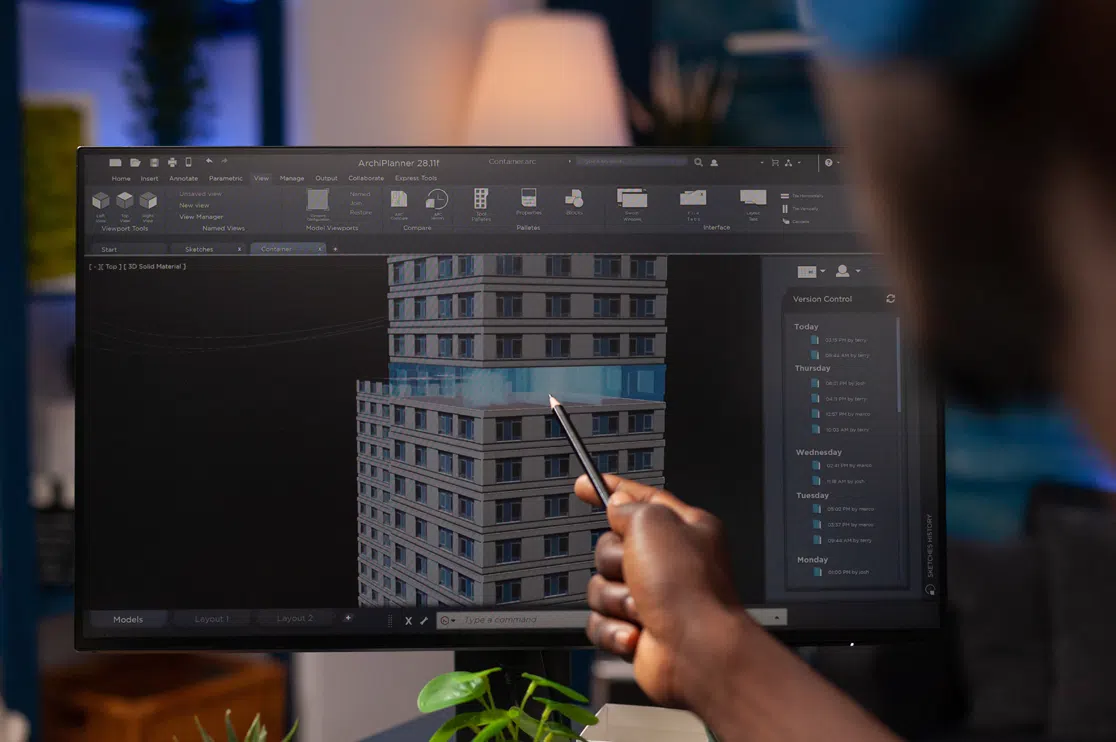 How BIM Services Enhance Collaboration, Design Choices, and Project Efficiency for Architects? – A Guide
How BIM Services Enhance Collaboration, Design Choices, and Project Efficiency for Architects? – A Guide  How is Artificial Intelligence in Construction Design Transforming Architectural Landscape?
How is Artificial Intelligence in Construction Design Transforming Architectural Landscape?  BIM Coordination Benefits for Contractors in the Preconstruction Stage
BIM Coordination Benefits for Contractors in the Preconstruction Stage