Custom Tool Building
We live in an amazing time where you are not at the mercy of what Autodesk deems release worthy. With a little help from Dynamo, you can create your own tools.
What is Dynamo? Dynamo is graphical algorithm editor with a slick user interface, making scripting sexy. In this example I can flex my parametric vehicular canopy on the right, using my dynamo script on the left.
You can also create more practical applications like executing BOMA or doing code analysis with Dynamo.
Option Engineering
Next, we come to “option engineering” using Autodesk Project Fractal. Project Fractal gives us the ability to create multiple design iterations intuitively, using their web-based user interface.
Set constraints like shading percentage, panel rotation, and number of panels. You should know that under the hood of Project Fractal, it is Dynamo. Recognizing a common theme here? Yeah, Dynamo is kind of a big deal.
Generative Design
There are other tools that are emerging as well that are at the cusp of what I am calling AI BIM (Artificial Intelligence BIM) or what the industry is calling “Generative Design”.
This is where the computer designs the building for you based on a set of constraints, i.e. thermal performance, daylighting analysis, and structural capacity.
All that to say, if you thought you were done when Revit arrived, think again. There are some amazing technologies coming down the pipeline.


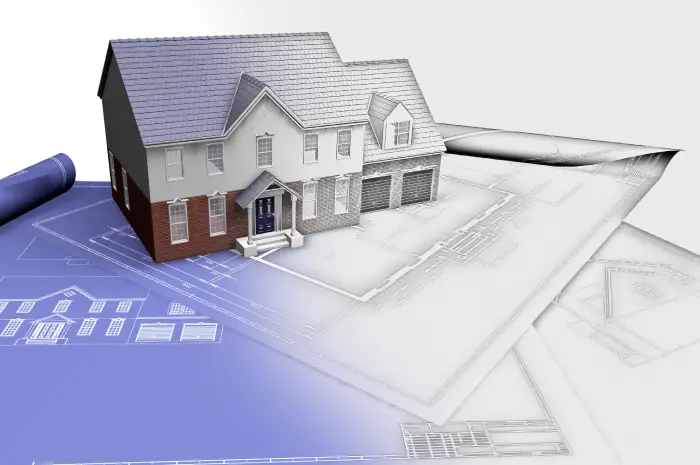




 How to Create Effective Construction Documents in Revit
How to Create Effective Construction Documents in Revit  Revit Interior Design: Do Revit and Interior Design Go Together?
Revit Interior Design: Do Revit and Interior Design Go Together?  Revit vs BIM: How Revit Supports but Isn’t BIM Itself
Revit vs BIM: How Revit Supports but Isn’t BIM Itself 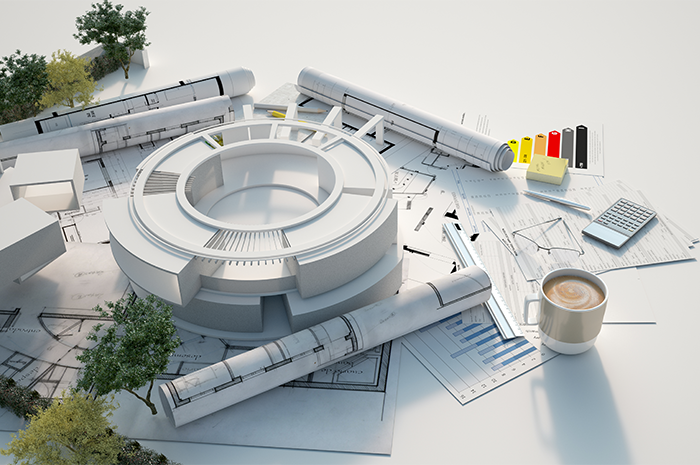 Revit vs AutoCAD: Pros & Cons for Architectural Visualization
Revit vs AutoCAD: Pros & Cons for Architectural Visualization