In architectural projects, rendering gives the project its final look and shape.
Modern rendering software has come a long way from being power and graphics hungry tools to wonderful and efficient software.
Table of Contents:
Introduction
Construction projects involve huge investments and risks and the last thing a client wants is something which wasn’t desired in the first place. Functionalities like rendering and 3D modelling enable the designers and architects to create a better visualization of what will be the final product. They bring true value to these projects by helping the architects and designers to understand customer expectations and requirements.
What is software rendering?
By strict definition, software rendering is the process of generating an image from a model by means of computer software. This is usually used to give the final appearance to the model by using various visual effects such as shadows, reflections, shadow-mapping, etc. In construction projects, this applies to various buildings and supporting architectures which have to be rendered to show the visual representation of how it might look once the project is completed.
Use of rendering software in architectural designs
Proper rendering serves two major purposes in the architecture projects. It gives the client an idea of how the project will look once implemented and also lets the architects and other stakeholders know if the dimensions and measurements they used for the project fit the entire scenario.
Different types of rendering software are used by architects and designers and depending on the exact needs and demands of the project, the selection of the software may vary. There is an industry-wide demand for high-quality imaging which has forced the architects to create a life-like rendering of their work.
Top rendering software used by designers and architects
There is a wide range of options available for architects and designers when choosing a rendering software but not all of them are really good and serve all the purposes. Let’s look at some of the most famous and efficient rendering software which are popular among designers and architects.
-
VRay
Developed by Chaos Group, VRay has been among the top rendering software for some years now. This is mainly because of the presence of a vast library of textures and tools that help designers and architects create some of the most realistic renderings of their work. Light and shadow effects are very easy to create with VRay and enable the renders to be very appealing to the clients. Although considered slightly difficult for beginners, VRay has a good following which enables it to have good quality online tutorials and videos. VRay is compatible with other modeling software too such as 3DSMax, Autodesk Revit, etc.
-
Revit
Revit is considered all-in-one software and has the capacity to produce the complete project output including rendering and modeling. It enables the designers and architects to use real-world characteristics while designing the project by providing an option to include actual walls, roofs, beams, windows, doors, etc. instead of lines and circles. Compatible with AutoCAD, this software also has the capability to change all the views and layouts automatically once a change is made in the model.
-
3ds Max
The most popular feature of this tool is the onboard renderer which works in conjunction with the 3D modeling software. Developed by Autodesk, this software is very well compatible with other Autodesk products such as AutoCAD and Revit. Especially for users doing their most of the work in Revit, this software is better in rendering due to better UI and greater flexibility.
-
SketchUp
The USP of SketchUp is its easy interface and user-friendly design. SketchUp allows the drawing of lines and shapes easily which makes it pretty easy for beginners. Also reasonably priced, SketchUp allows the changes to be made easily to the graphics, views, and dimensions. There are some downsides too such as the necessity of various plugins for rendering capabilities and additional functionalities which might prove costly and not as efficient.
-
Rhino
Rhino is a curve-based 3D modeling and rendering software and is known for its powerful features. It is also user-friendly and packs a plethora of features that can be used by designers and architects for their projects. One of the major strengths of this software is its ability to capture 3D terrain and then reflecting it on computer renderings.
Conclusion
There is other rendering software too but as already discussed, the usage and popularity depend widely on the specific purpose and project. If you think you need some help with creating renderings of your architectural models or any other aspect of construction, we are here for you.
We at BluEntCAD have a team of very experienced and trained professionals who can help you with all your issues regarding rendering and construction design in general. Contact us now. The consultation is absolutely free!
Maximum Value. Achieved.


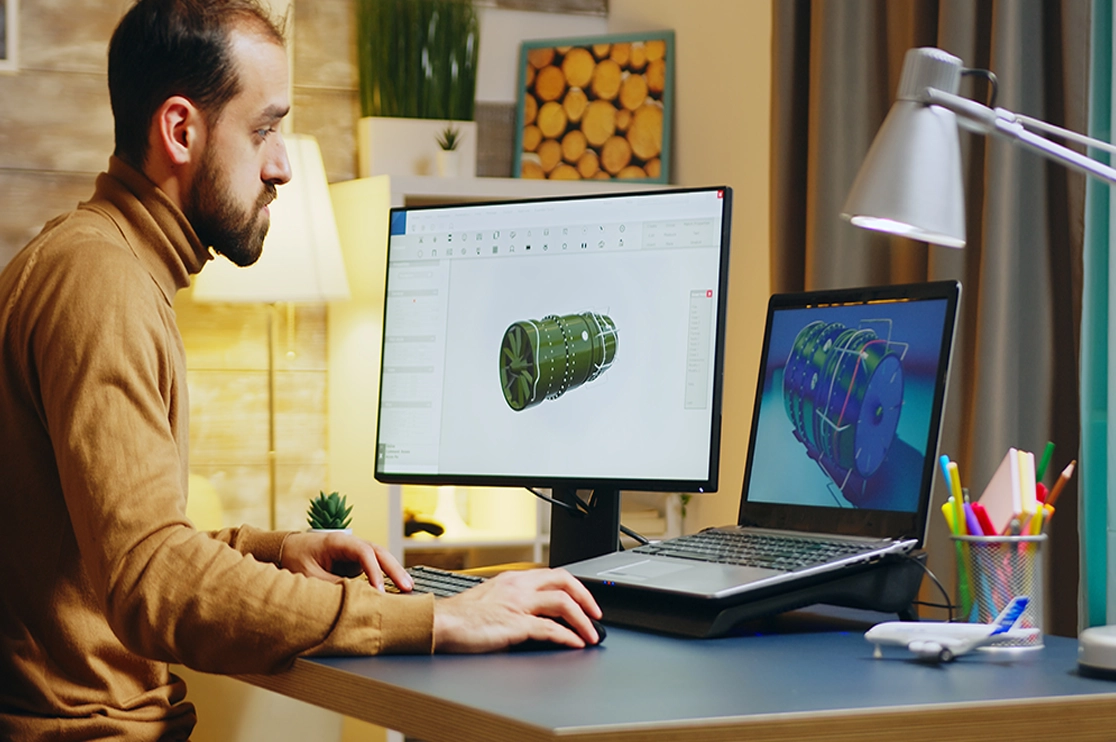
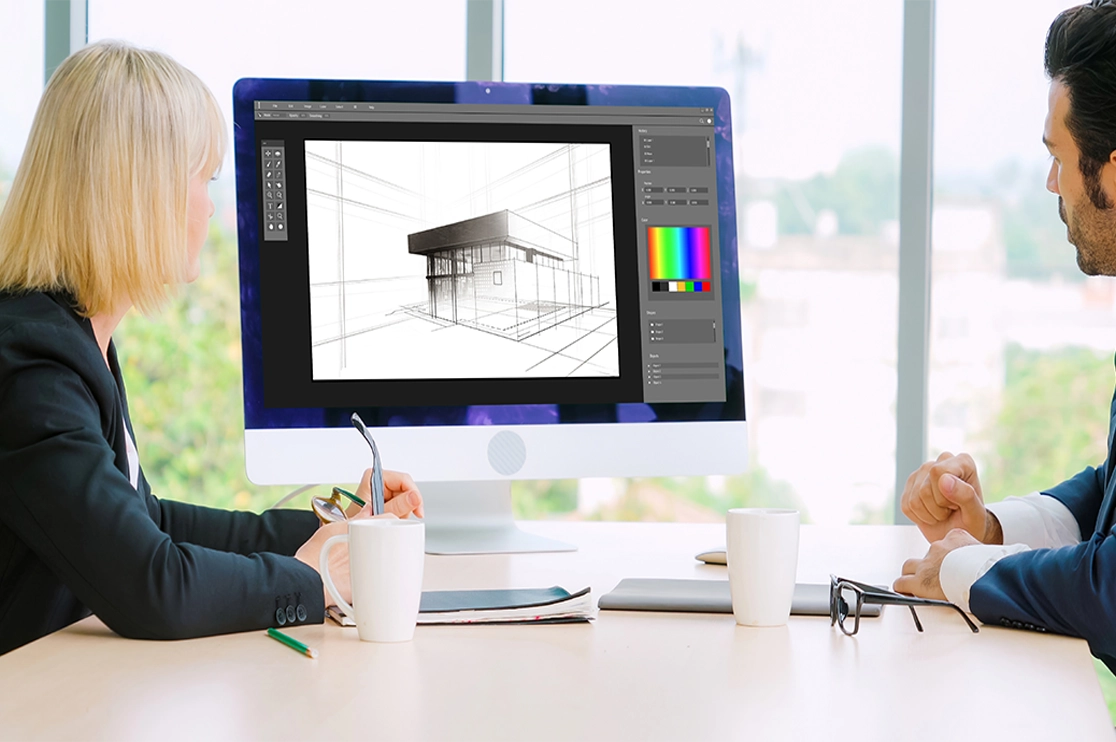




 Architectural Rendering: Revolutionizing Urban Planning for Future Cities
Architectural Rendering: Revolutionizing Urban Planning for Future Cities  Real Estate Virtual Staging: Avoid These Mistakes to Sell Your Home Fast (With Pro Tips)
Real Estate Virtual Staging: Avoid These Mistakes to Sell Your Home Fast (With Pro Tips)  How Does 3D Rendering Help with Virtual Staging a House for Sale?
How Does 3D Rendering Help with Virtual Staging a House for Sale?  Best 3D Custom Wardrobe Designs for Your Bedroom
Best 3D Custom Wardrobe Designs for Your Bedroom