Are Revit and BIM the same?
The introduction of 3D modeling has been a revolution for the architecture industry. However, it has also led to confusion. Many people consider Revit modeling and Building Information Modeling (BIM) as one or the same.
The short of it is that Revit is not BIM. If you’re new to BIM and Revit Modeling and aspire to implement them in your construction project, this blog is worth your time.
Table of Contents:
- Differentiating Revit and BIM: An Overview
- Revit for BIM; Can it Replace it, Too?
- How Does Revit Modeling Support BIM?
- How do Revit MEP and BIM work together?
- When do BIM Consultants Use Revit in Construction?
- What’s the Role of BIM Revit Modeling in Construction?
- Implement BIM Revit Architecture with BluEntCAD’s Value-Engineered BIM Solutions
Differentiating Revit and BIM: An Overview
You may have asked yourself often: Are Revit BIM for homebuilders both used to produce 3D building models? Are they both different software applications to do the same job?
It’s okay if you have some misconceptions about BIM and Revit. Most AEC professionals have distinct viewpoints on defining both terms, whether seasoned architects or reputed building contractors.
The confusion is understandable. Both serve the same objective: developing 3D and 4D BIM modeling and design. Both are associated with 3D models of many design disciplines, such as MEP, structural, architectural, etc. Indeed, the output may appear similar for any Revit modeler and BIM engineer.
-
BIM is a process, while Revit is a software package.
Revit for BIM is used by architects, structural engineers, and MEP experts to design 3D models of construction projects.
-
BIM, as you know, stands for Building Information Modeling, and the keyword here is “information.” It is a process in which all the information required for a construction is assimilated.
To achieve this, BIM uses various tools to create 2D and 3D designs, and Revit is one of the best BIM software tools. BIM does not design anything.
Recommended Reading:
Revit for BIM; can it Replace it, Too?
Revit, also called Autodesk Revit, is software by Autodesk.
It is used to make drawings and models for construction projects, specifically for architectural drawings, MEP, and structural engineering designs.
Autodesk Revit was created to support BIM, not to replace BIM or as an alternate solution to BIM.
The drawings and other documents produced by Revit form a part of the BIM process and MEP. That points to the significant differences between Revit and BIM.
Then, How Does Revit Modeling Support BIM?
Revit creates data-designed objects that can be viewed as 2D drawings using Revit families and 3D models for realistic visualization.
Revit integrates architectural design, structural engineering design, and MEP into the drawing or model. All the Revit output formats automatically update any changes to the data.
Of course, Revit cannot do everything in construction, and there is still use for CAD software such as AutoCAD, which is used for documenting and detailing. Software such as Photoshop and 3ds Max are used for highly detailed design visualizations. To improve design efficiency, professionals use other analysis applications that can perform advanced simulations.
Recommended Reading:
Note that Autodesk periodically releases updates for Revit, so you’ll find multiple Revit versions. If you collaborate with someone, you must use the same build version and year. Furthermore, if a model is saved in the current version, it cannot be held in the previous version.
Revit Up Your Building Projects with Our dedicated BIM-certified Professionals!
How do Revit MEP and BIM Work Together?
Most construction projects include the BIM process and MEP to some degree. The 3D Revit model allows the engineer, architect, and contractor to understand the MEP layout and design clearly.
For example, the electrical wiring and plumbing built into the walls are depicted in 3D Revit models.
When do BIM Consultants Use Revit in Construction?
With Revit, you can convert construction designs into intelligent models. The most significant advantage of this tool for BIM solutions in the US is that it computes data and creates drawings and models with exceptional detail. It is highly recommended for designing complex projects.
The tool is typically used by structural engineers, MEP engineers, contractors, architects, and designers to create, review, and edit 3D models.
Other reasons to use Revit for BIM are parametric modeling, energy analysis, automation, greater coordination and collaboration, and scheduling.
What’s the Role of BIM Revit Modeling in Construction?
BIM is a holistic process of developing and managing construction, architecture, and engineering information. It is enabled by a cloud platform and based on an intelligent model.
The BIM level of development produces a digital representation of a building or structure across its lifecycle, from planning to construction.
With Revit and BIM, users can view and interact with a model in orthographic 2D (including plans, sections, and elevations) or 3D. As changes are made to the mode, every other drawing in the project will be automatically adjusted. While a BIM model can be designed in a model that is not parametric, this would be difficult when Revit, the latest innovation in BIM, is not used.
48% of building contractors hire architects who are proficient in BIM.
Collaborate with our BIM consultants to build more partnerships in construction!
As per Allied Marketing Research report, the global BIM market is projected to reach €13.7 billion by 2027, growing at a CAGR of 15.2% from 2020 to 2027.
Regardless of BIM’s “true” origin, many organizations, firms, and individuals contributed to its success and development.
Recommended Reading:
Implement BIM Revit Architecture with BluEntCAD’s Value-Engineered BIM Solutions
We hope this article clarifies the difference between Revit modeling and BIM. Both are crucial for high-quality, safe construction, and it is best to use the services of an established BIM and Revit company like BluEntCAD.
We offer Revit modeling and BIM services, including Scan to BIM and BIM Clash Detection, commercial and residential architects, general contractors, design-build contractors, MEP engineers, civil engineers, structural engineers, MEP subcontractors, and HVAC subcontractors.
Our portfolio also features projects for Construction Drawings, 3D Renderings and VR, Shop Drawings, and CAD conversions. With Revit, our specialists are well-versed in Chief Architect, Navisworks, and SolidWorks.
Ready to make your construction or renovation project a success with BIM services? Reach out to our BIM consultants today.
Maximum Value. Achieved.








 How AI BIM Modeling Shaping the Future of Residential Construction?
How AI BIM Modeling Shaping the Future of Residential Construction? 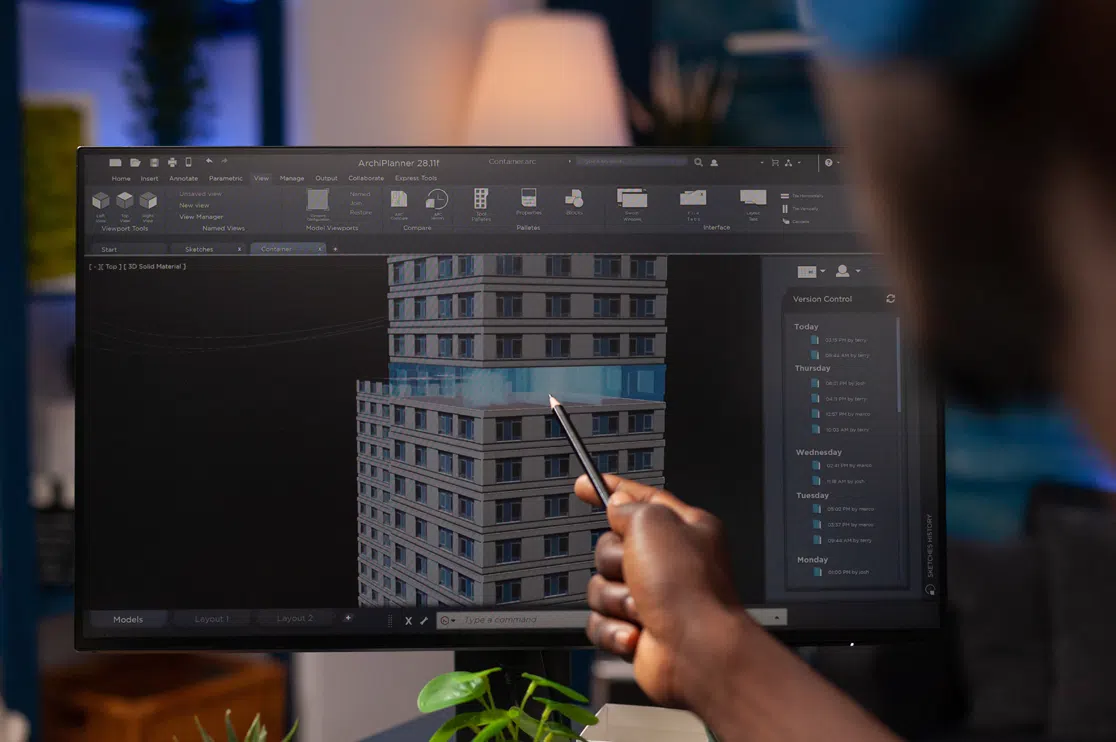 How BIM Services Enhance Collaboration, Design Choices, and Project Efficiency for Architects? – A Guide
How BIM Services Enhance Collaboration, Design Choices, and Project Efficiency for Architects? – A Guide  How is Artificial Intelligence in Construction Design Transforming Architectural Landscape?
How is Artificial Intelligence in Construction Design Transforming Architectural Landscape?  BIM Coordination Benefits for Contractors in the Preconstruction Stage
BIM Coordination Benefits for Contractors in the Preconstruction Stage
Does BluEnt also provide services for Cadwork?
Hi Rick,
Thanks for approaching BluEnt, If you are looking for Cadwork services, Please send us your requirements at sales@bluentcad.com, Our team will get back to you shortly.
Hello, I like your content regarding the difference between Revit and BIM services, thanks for sharing with us and I also like to know more about the BIM also
Thanks for appreciating our blog. We’ll soon share more interesting topics
Keep checking and happy reading!
Thank you for always sharing these useful blogs with us. I appreciate the content which you write thank you. I am looking for the Best Revit Architecture Training in the USA.
Thank you, Aaanyaa, and good luck with your training! If you would like us to cover anything else, do let us know at cad@bluentcad.com
Great post! Looking forward to more engaging content from you!
Thank you! If you would like us to cover any other topic, please reach out to us at cad@bluentcad.com